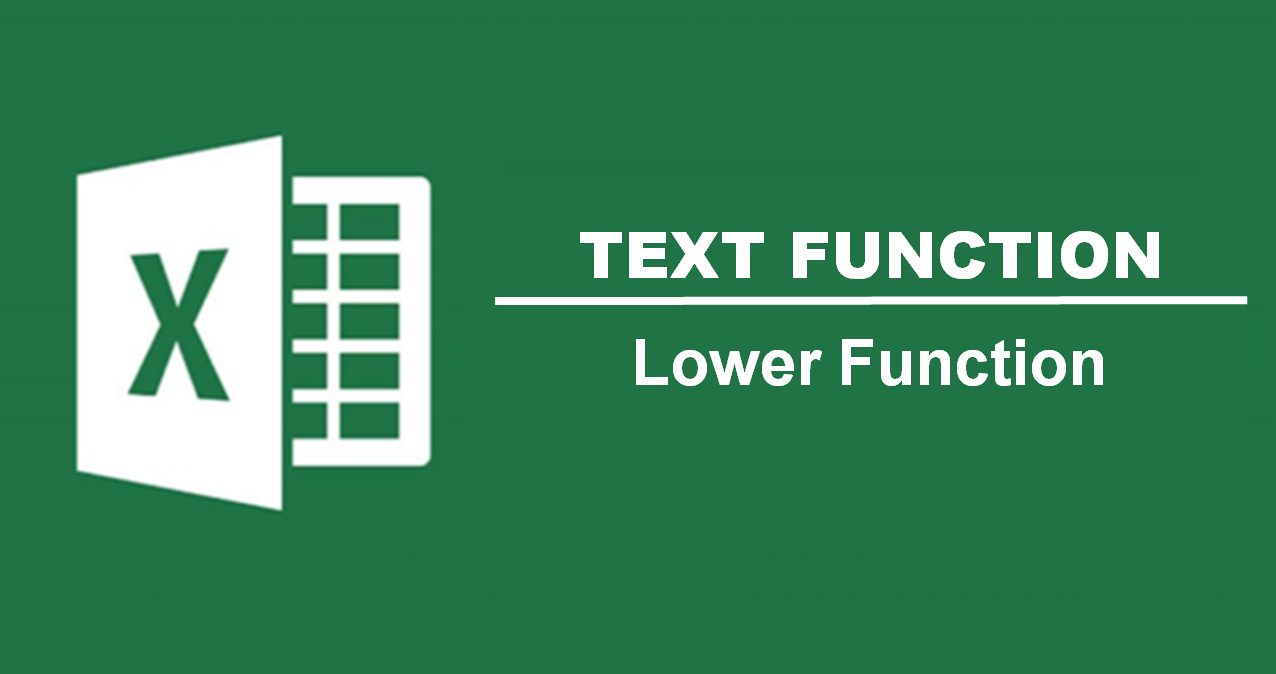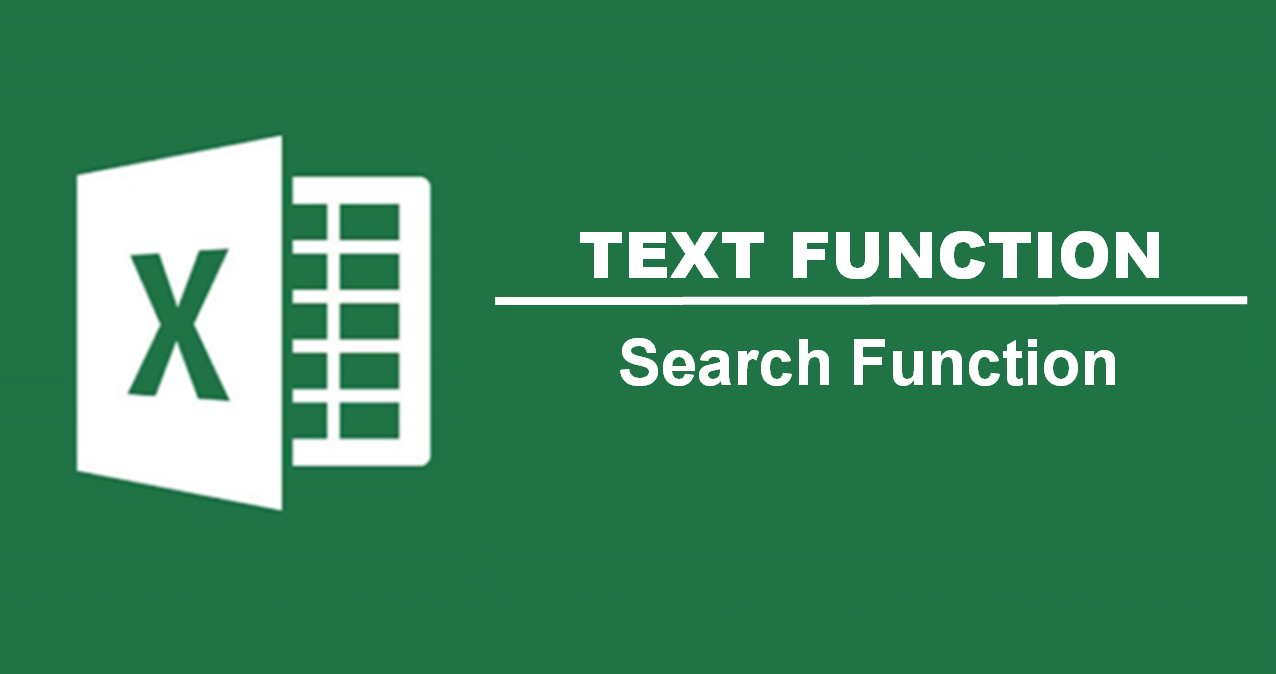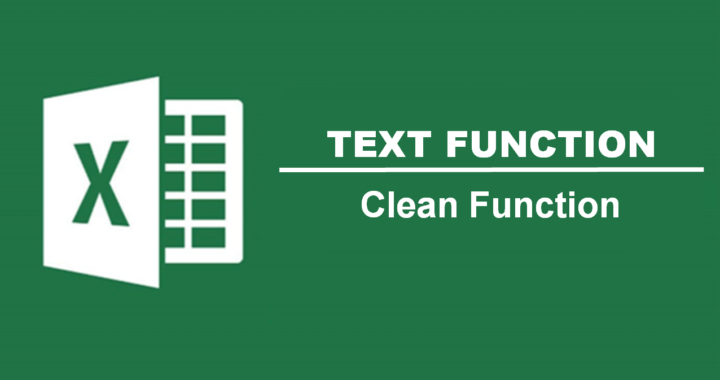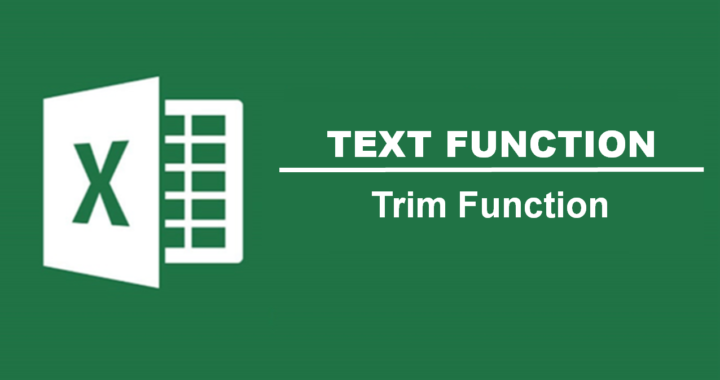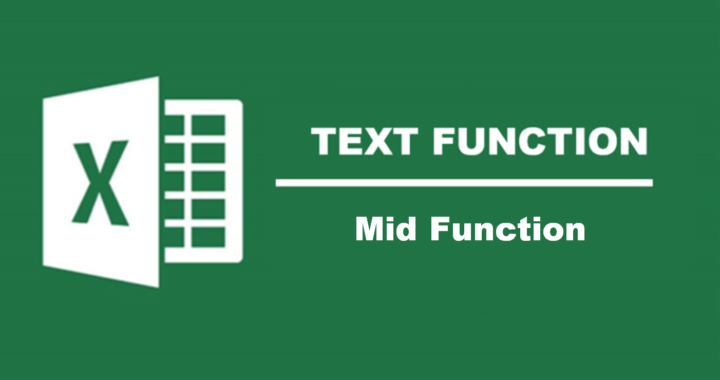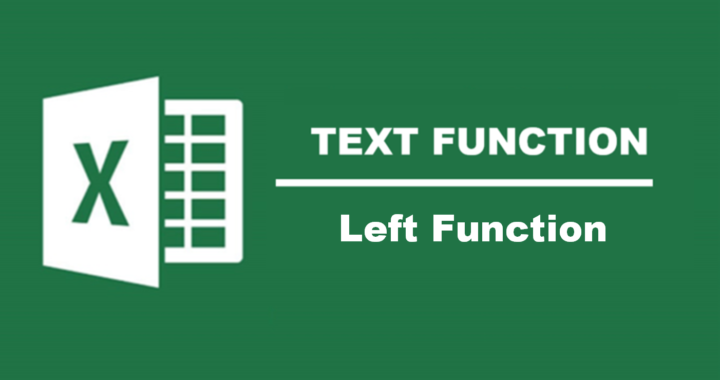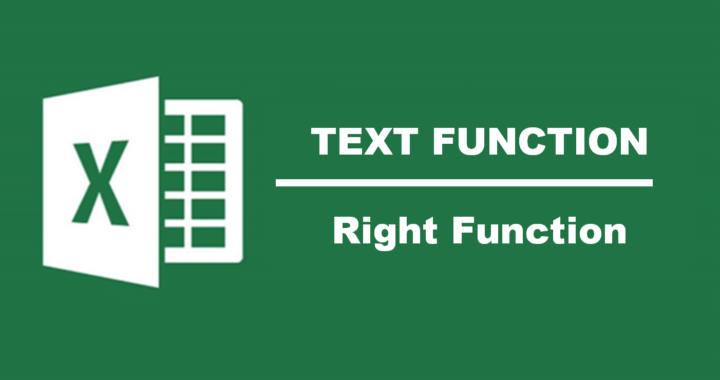Lower() function
The Microsoft Excel LOWER function converts all letters in the specified string to lowercase. Numbers and punctuation are not affected. Syntax The syntax for the LOWER function in Microsoft Excel is: =LOWER( text ) Parameters or Arguments text The string […]
Read more →