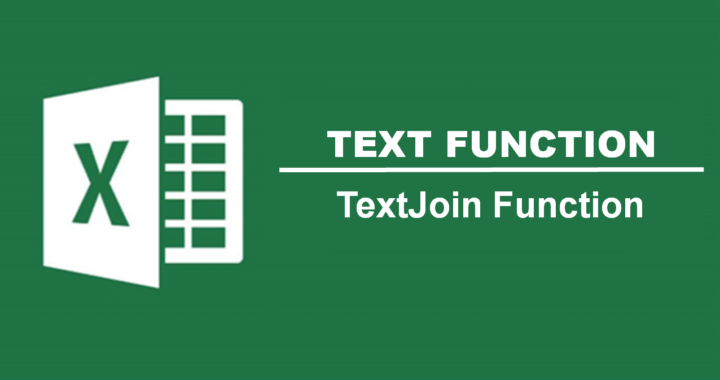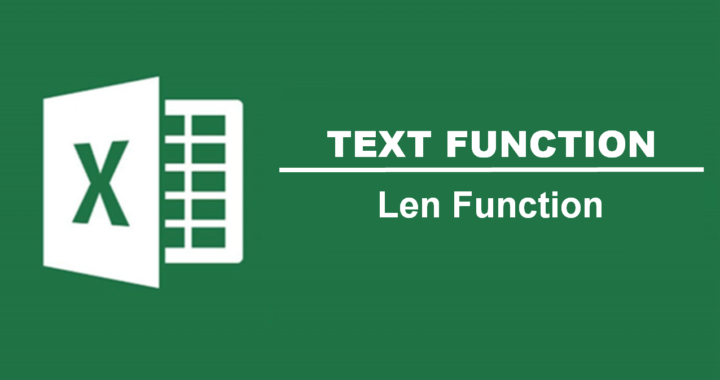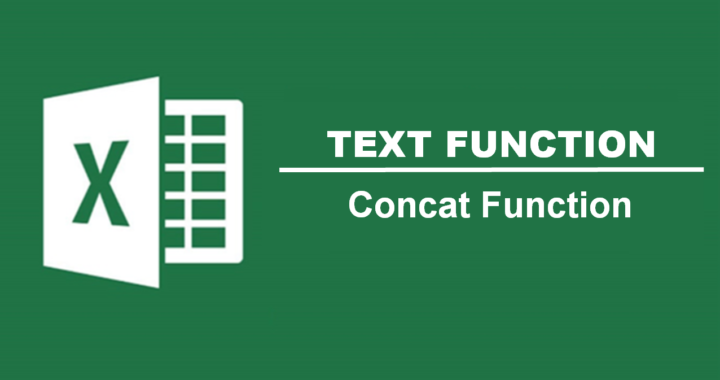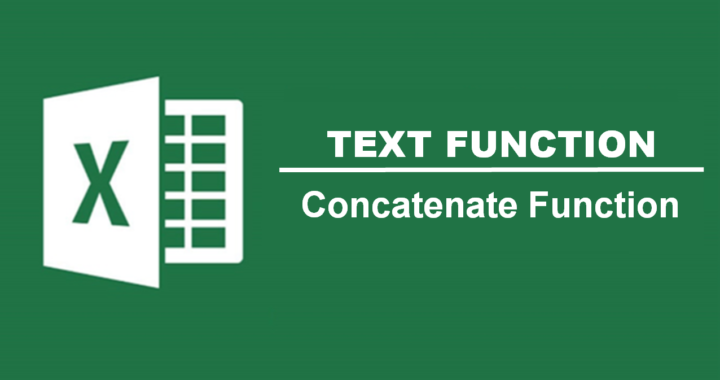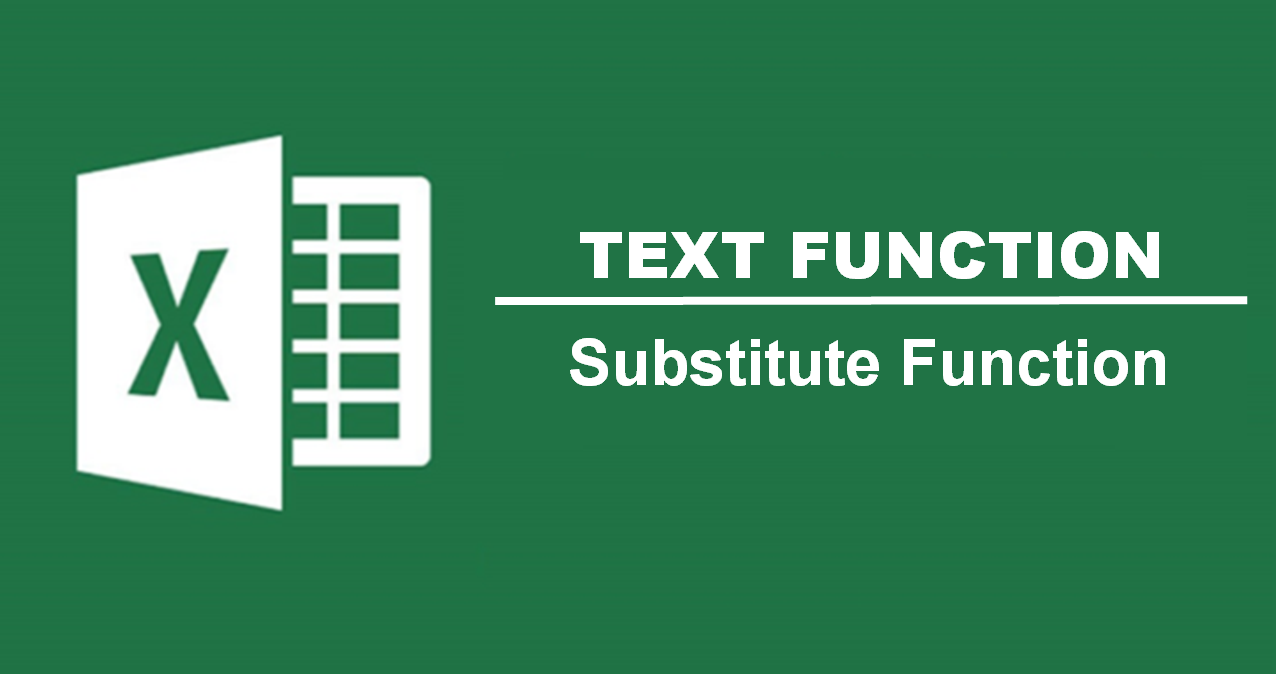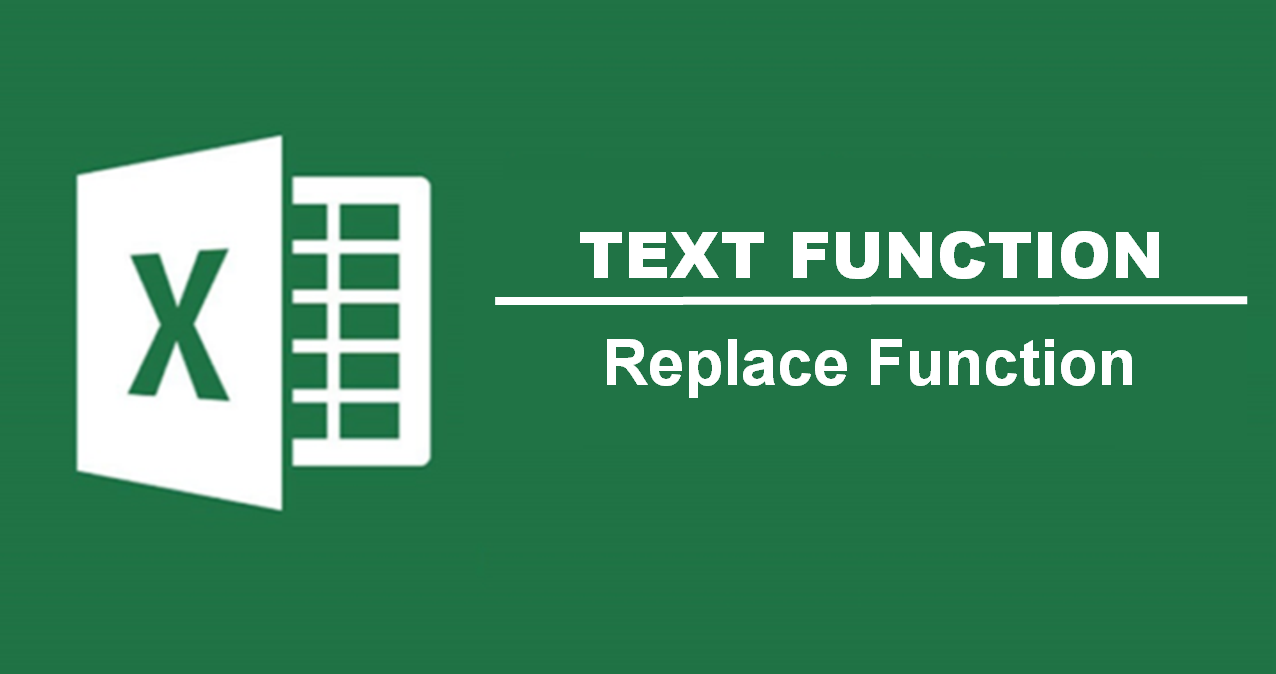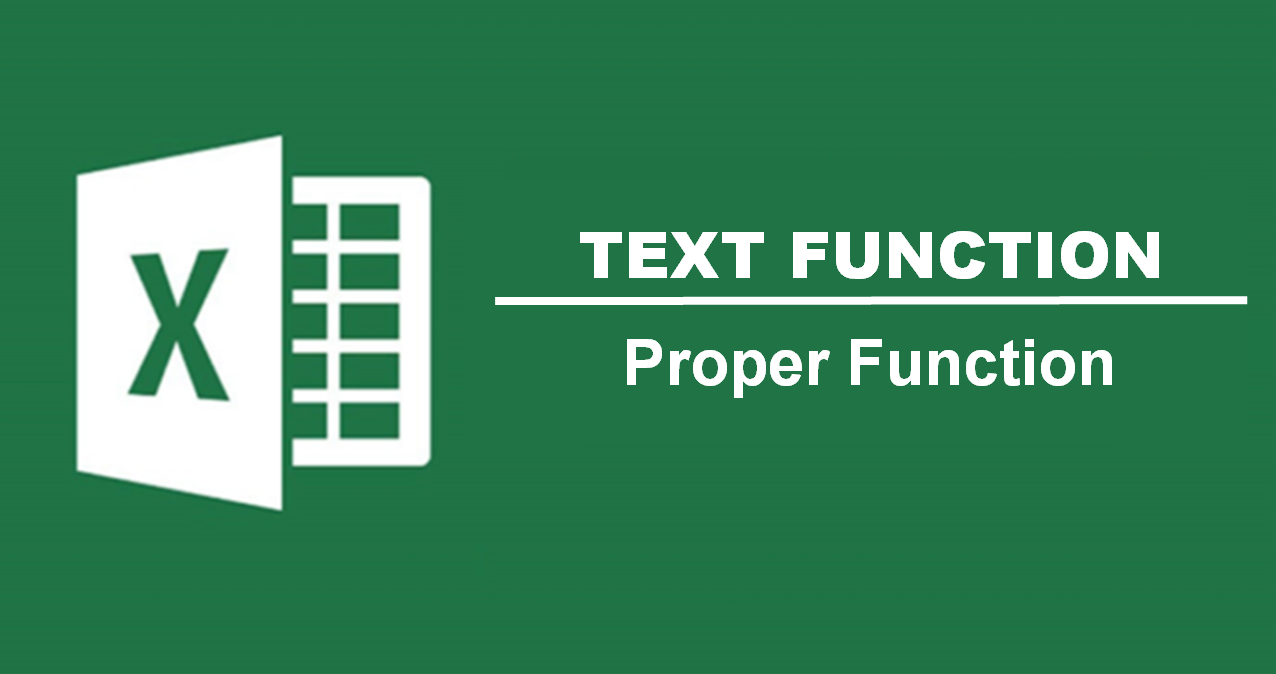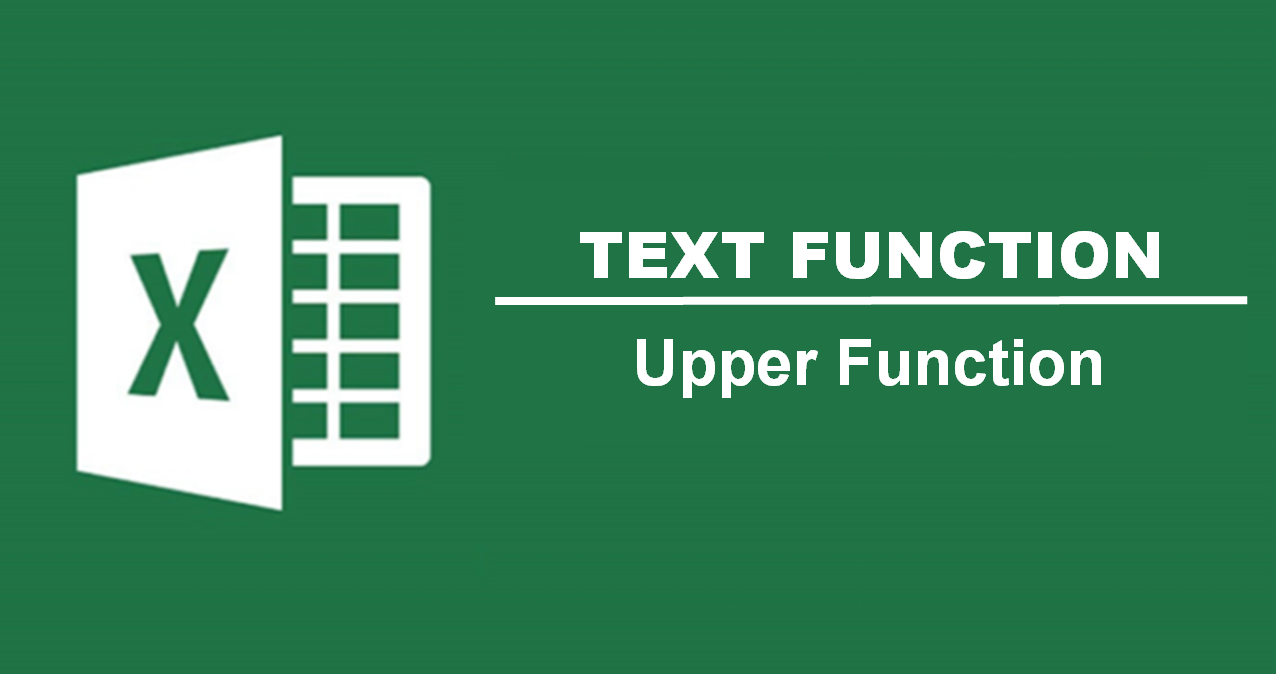TextJoin() Function
The Excel TEXTJOIN function concatenates (joins) values with a given delimiter. Unlike the CONCAT function, TEXTJOIN allows you to supply a range of cells, and has a setting to ignore empty values. Syntax The syntax for the TEXTJOIN function in […]
Read more →