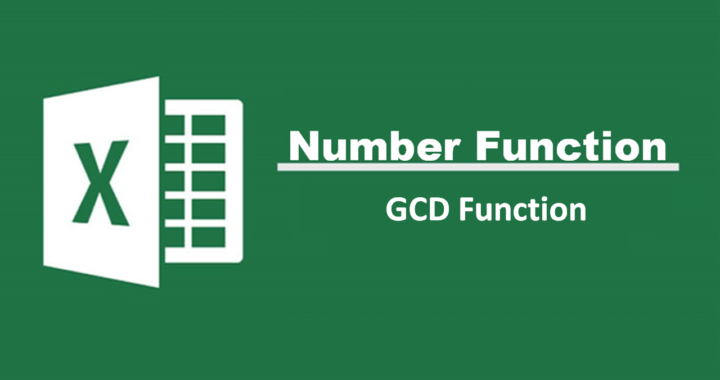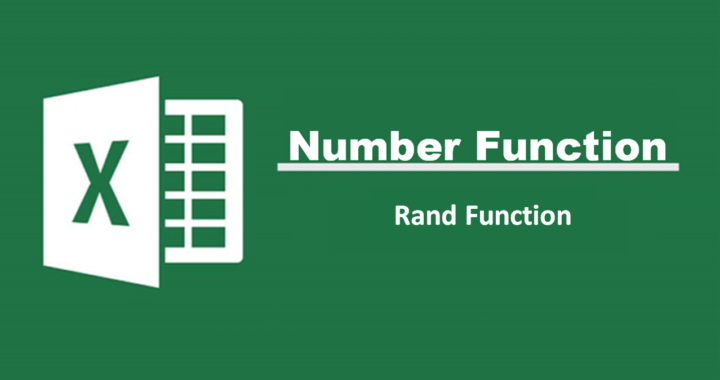GCD() function
The Excel GCD function returns the greatest common divisor of two or more integers. The greatest common divisor is the largest integer that goes into all supplied numbers without a remainder. Syntax The Syntax for the GCD Formula is: =GCD(number1,number2,…) […]
Read more →