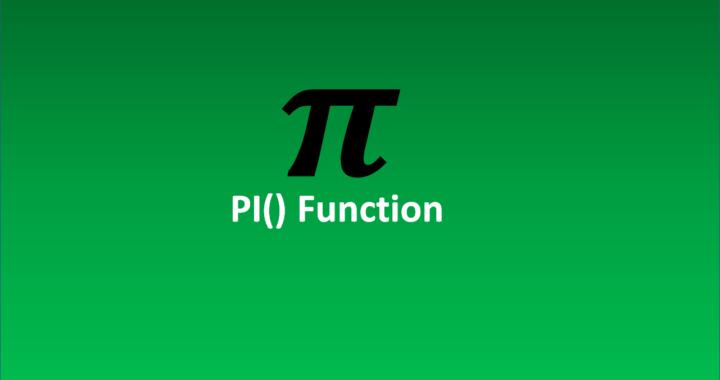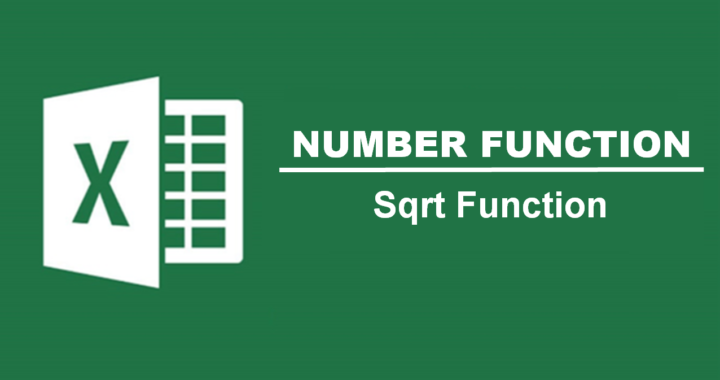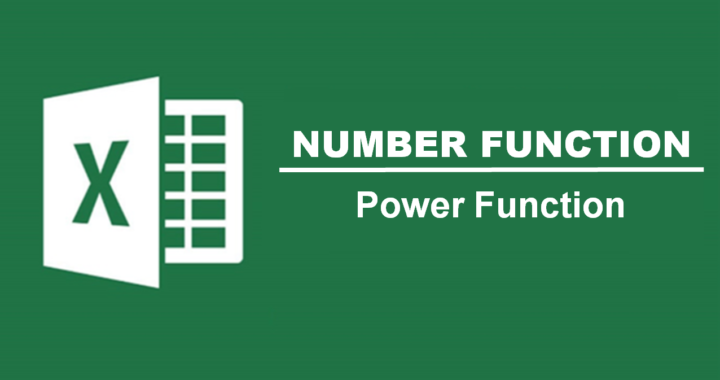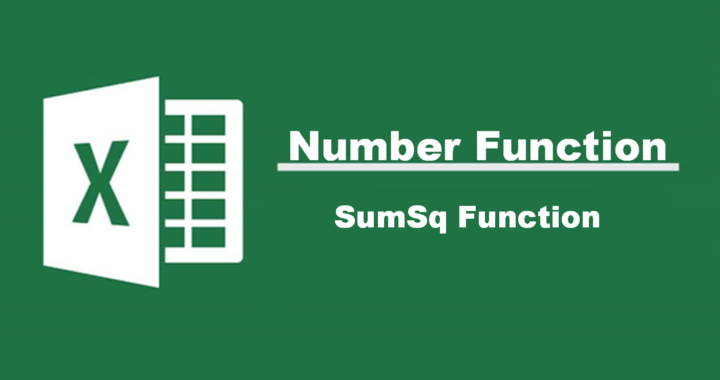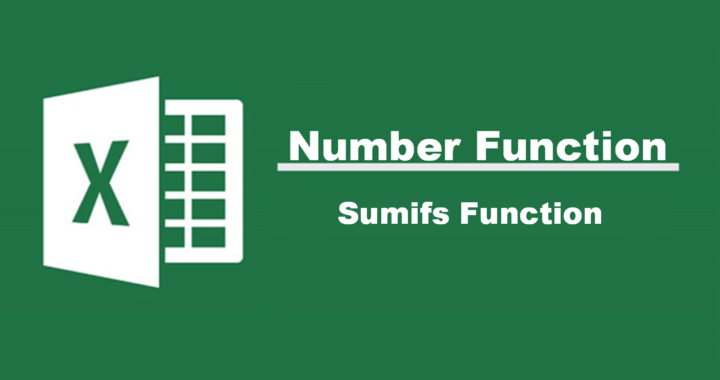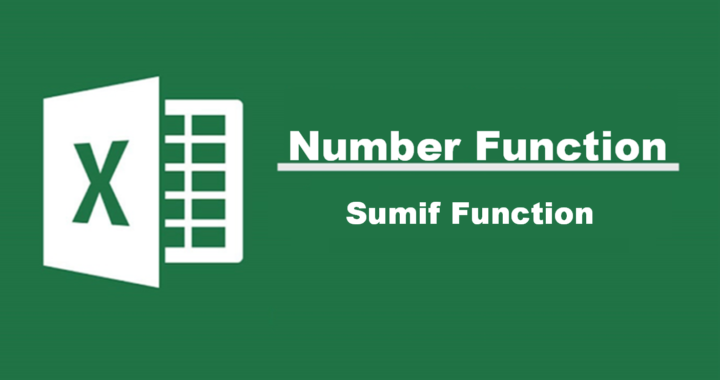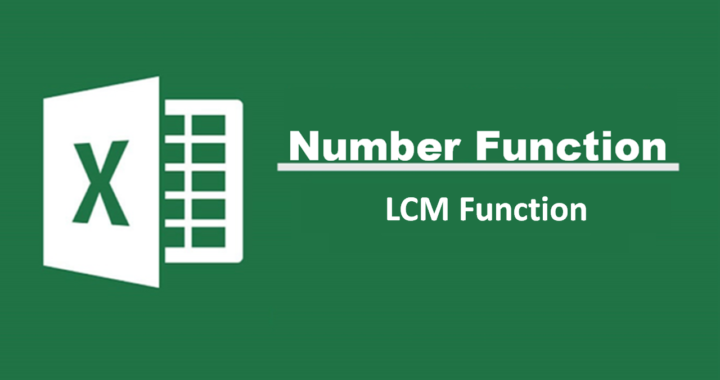Pi() Function
The Excel PI function returns the value of the geometric constant π (pi). The value represents a half-rotation in the radian angle system. The constant appears in many formulas relating the circle, such as the area of a circle. Syntax […]
Read more →