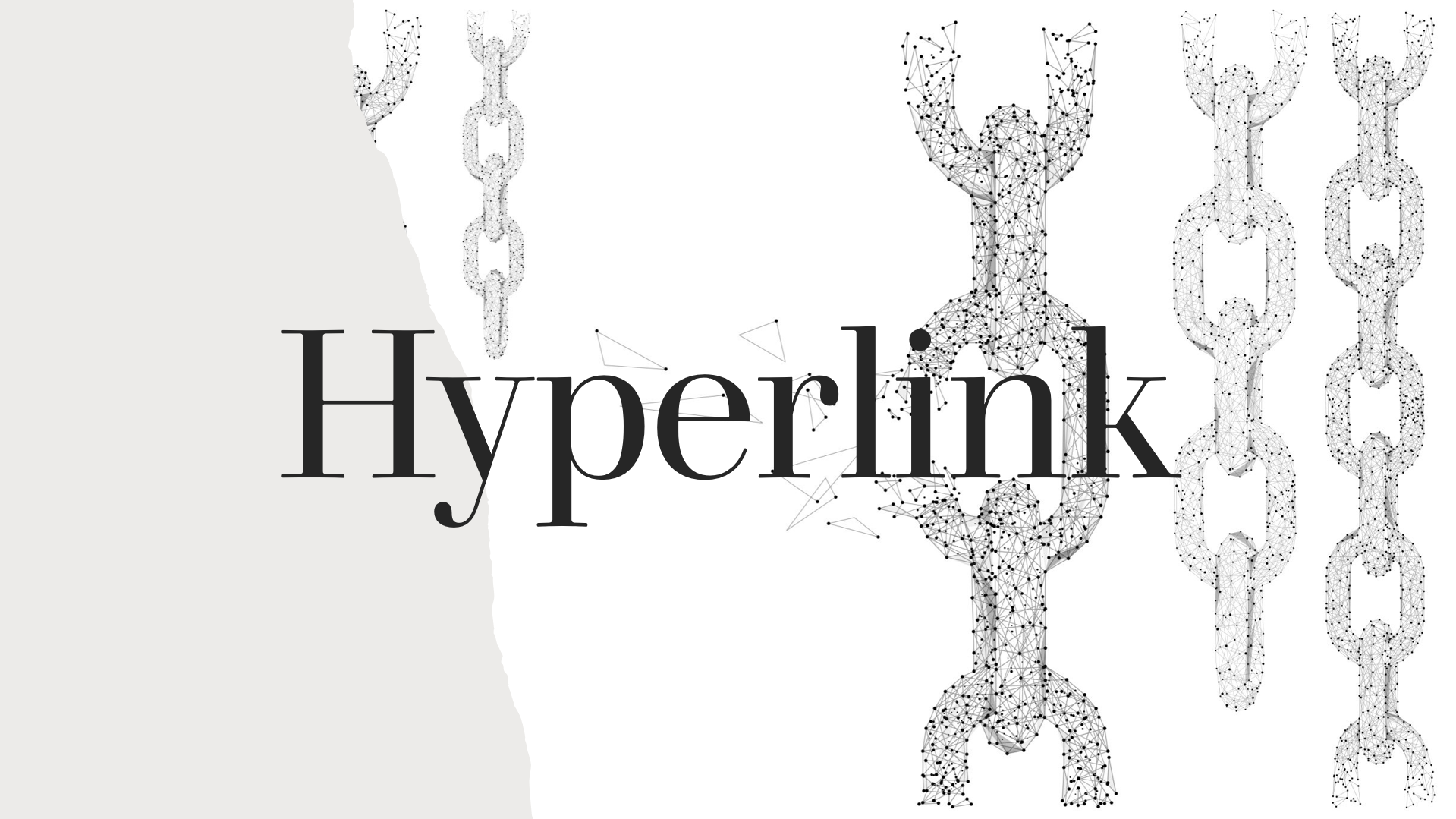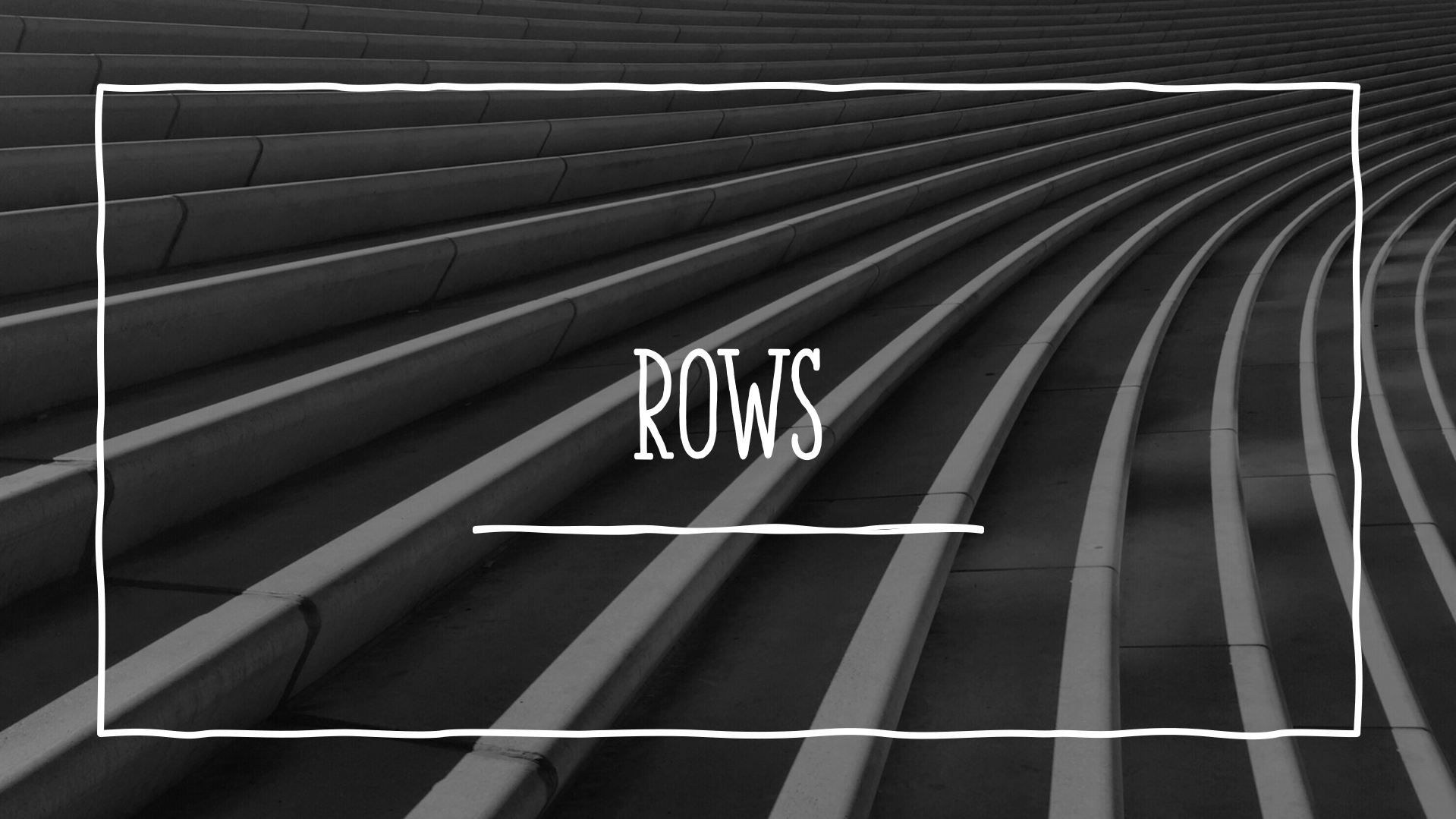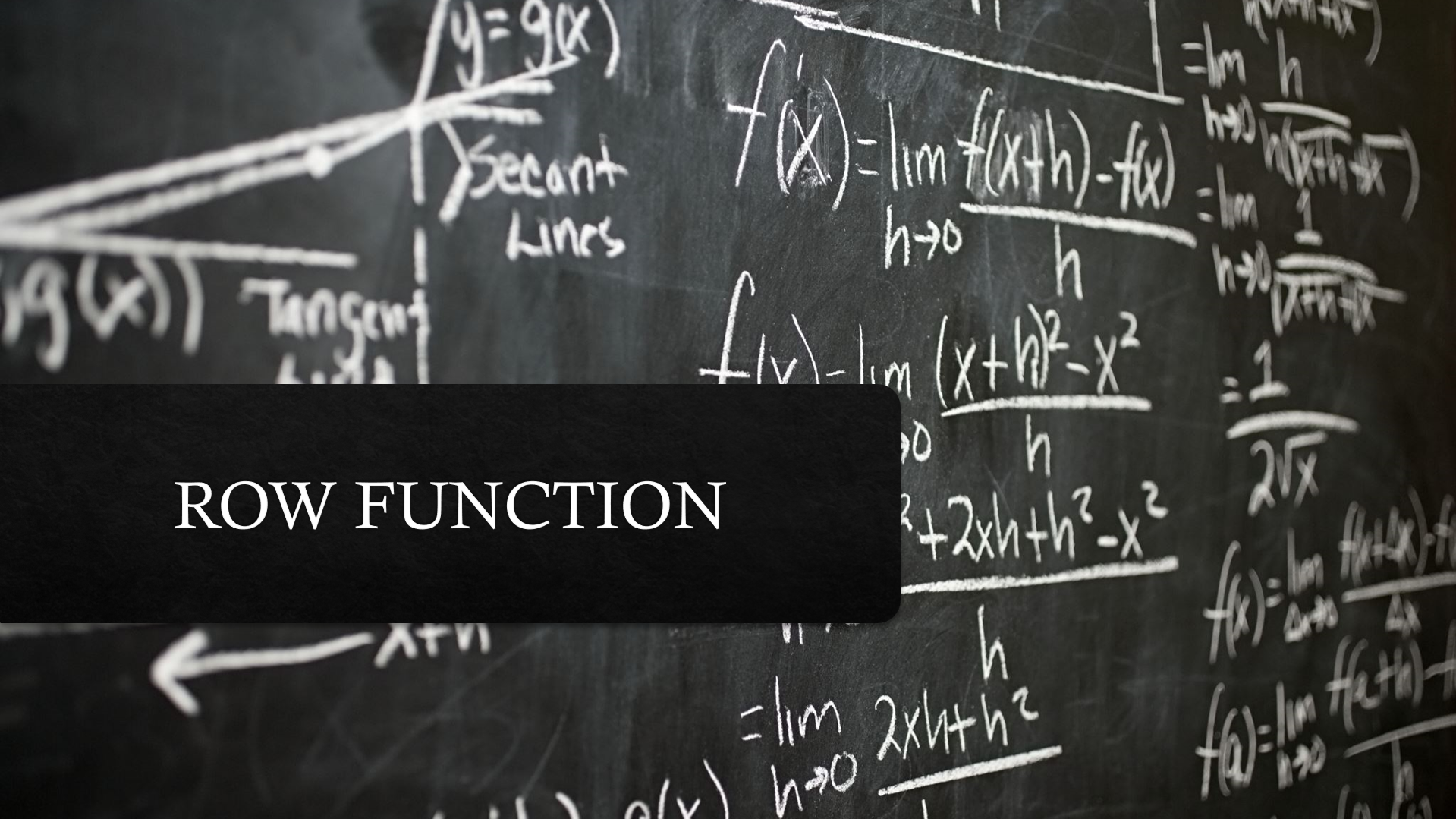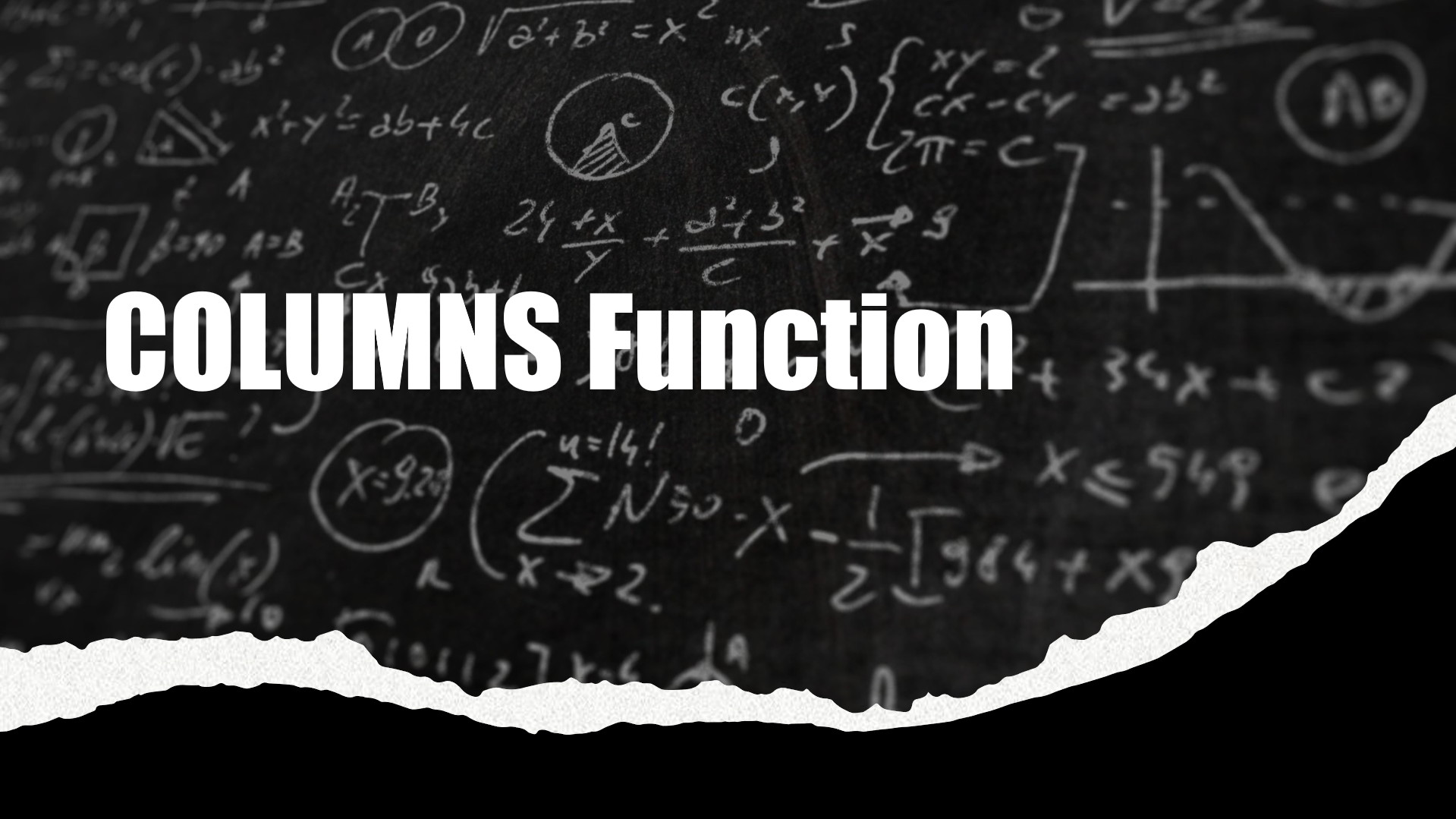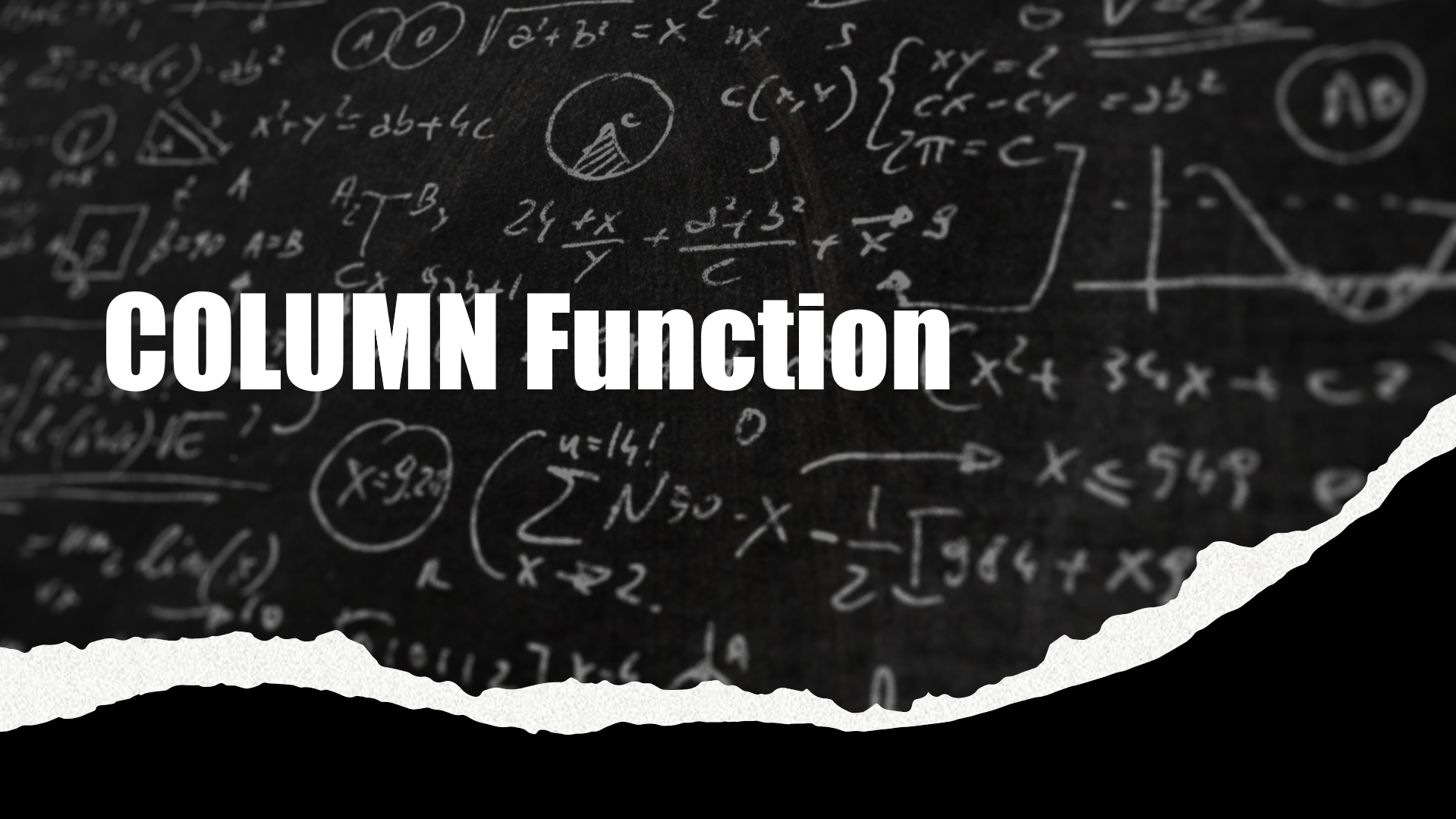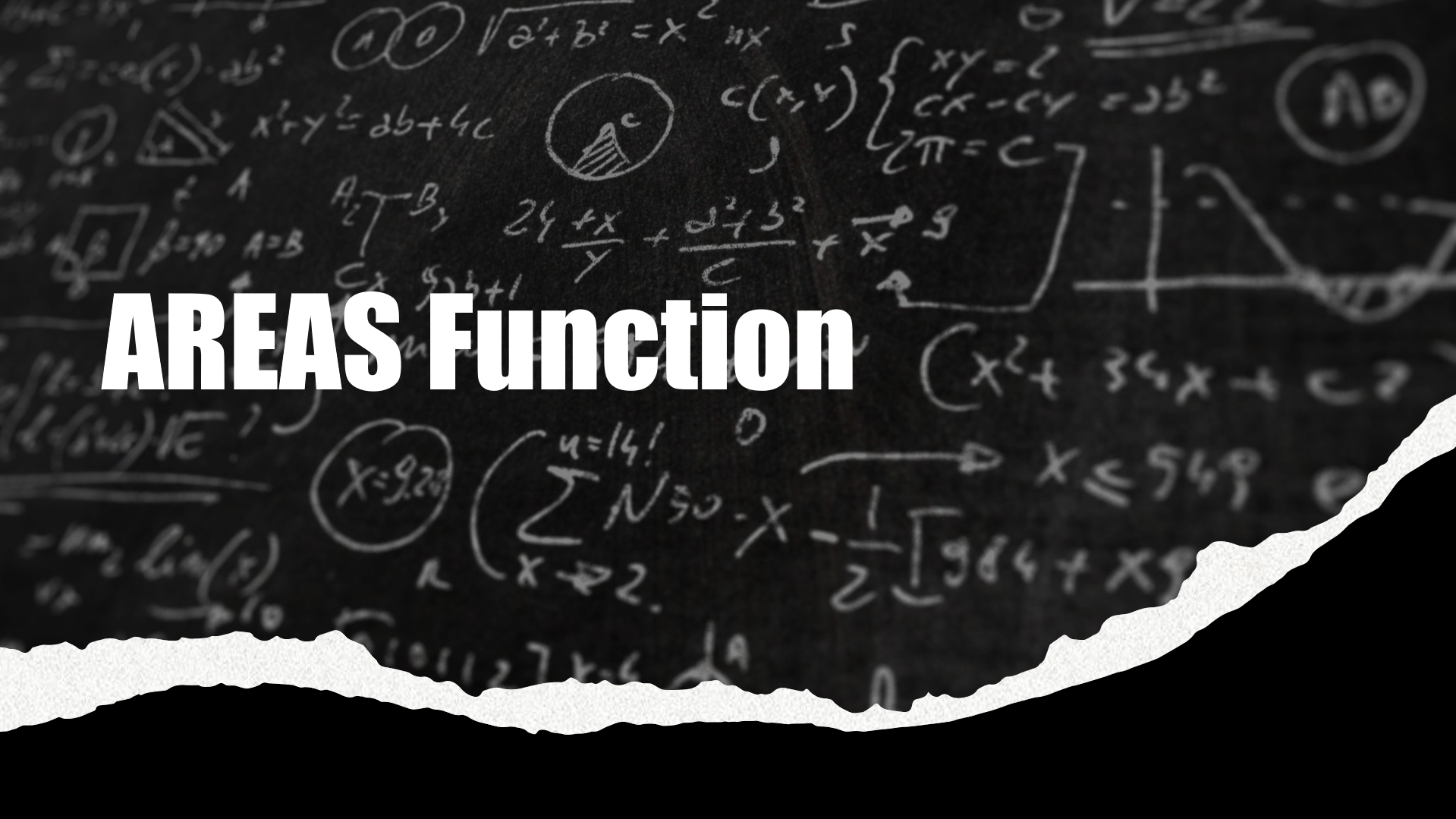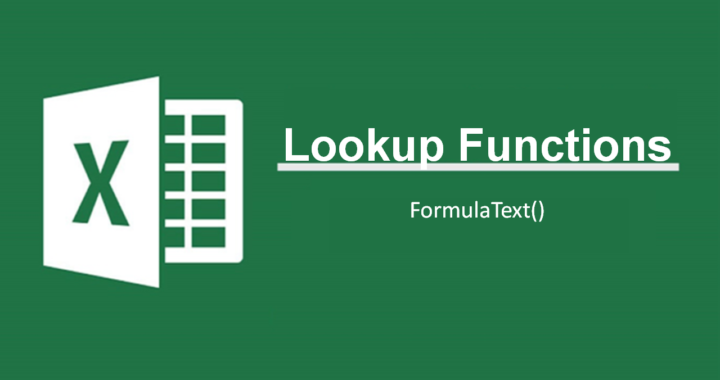Hyperlink() Function
The Excel HYPERLINK function returns a hyperlink from a given destination and “friendly name”. You can use HYPERLINK to construct a clickable hyperlink with a formula. The HYPERLINK function can build links to workbook locations, pages on the internet, or […]
Read more →