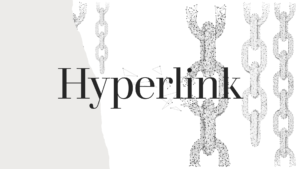
Hyperlink() Function
The Excel HYPERLINK function returns a hyperlink from a given destination and “friendly name”. You can use HYPERLINK to construct a clickable hyperlink with a formula. The HYPERLINK function can build links to workbook locations, pages on the internet, or to files on network servers. Syntax The syntax for the ...

OFFSET() Function
The Excel OFFSET function returns a reference to a range constructed in parts: a starting point, a row and column offset, and a final height and width in rows and columns. OFFSET is handy in formulas that dynamically average or sum “last n values”. Syntax The syntax for the OFFSET ...
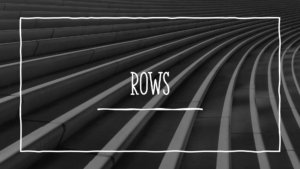
ROWS() Function
The Excel ROWS function returns the count of rows in a given reference. For example, ROWS(A1:A3) returns 3, since the range A1:A3 contains 3 columns. Syntax The syntax for the ROWS function in Microsoft Excel is: =ROWS ( reference ) reference A reference to a range of cells or an ...

ROW() Function
The Excel ROW function returns the row number for a reference. For example, ROW(C5) returns 5, since C5 is the firth row in the spreadsheet. When no reference is provided, ROW returns the row number of the cell which contains the formula. Syntax The syntax for the ROW function in ...
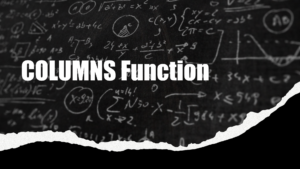
COLUMNS Function
The Excel COLUMNS function returns the count of columns in a given reference. For example, COLUMNS(A1:C3) returns 3, since the range A1:C3 contains 3 columns. Syntax The syntax for the COLUMNS function in Microsoft Excel is: =COLUMNS( reference ) reference A reference to a range of cells or an array ...
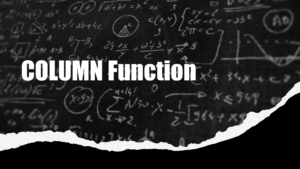
COLUMN() Function
The Excel COLUMN function returns the column number for a reference. For example, COLUMN(C5) returns 3, since C is the third column in the spreadsheet. When no reference is provided, COLUMN returns the column number of the cell which contains the formula. Syntax The syntax for the COLUMN function in ...

AREAS() Function
The Excel AREAS function returns the number of areas in a given reference. For example, =AREAS((A1:C1,A2:C2)) returns 2. Multiple references must be enclosed in an extra set of parentheses. Syntax The syntax for the AREAS function in Microsoft Excel is: =AREAS( reference ) Parameters or Arguments reference A range of ...

YEAR() function
The Excel YEAR function returns the year component of a date as a 4-digit number. You can use the YEAR function to extract a year number from a date into a cell or to extract and feed a year value into another formula, like the DATE function. Syntax The syntax ...

MONTH() function
The Excel MONTH function extracts the month from a given date as number between 1 to 12. You can use the MONTH function to extract a month number from a date into a cell, or to feed a month number into another function like the DATE function. Syntax The syntax ...

DAY() function
The Excel DAY function returns the day of the month as a number between 1 to 31 from a given date. You can use the DAY function to extract a day number from a date into a cell. You can also use the DAY function to extract and feed a ...