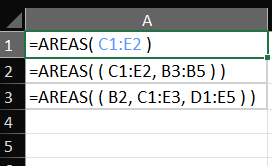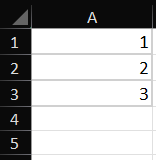The Excel AREAS function returns the number of areas in a given reference. For example, =AREAS((A1:C1,A2:C2)) returns 2. Multiple references must be enclosed in an extra set of parentheses.
Syntax
The syntax for the AREAS function in Microsoft Excel is:
=AREAS( reference )
Parameters or Arguments
reference
A range of cells. If you specify more than one range, you must enclose your ranges in parentheses.
Areas Function Examples
The following spreadsheet shows three simple examples of the Excel Areas function, where the reference argument is input directly, as a list of areas.