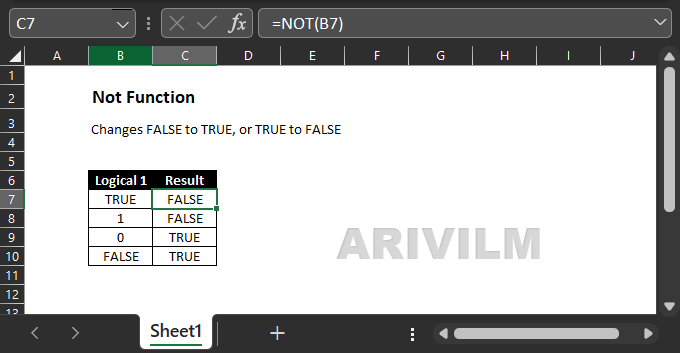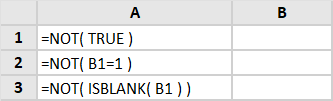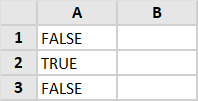We can use the NOT function to reverse a logical value. The NOT function returns the opposite of a given logical or Boolean value. For example :
- If supplied with the value TRUE, the Not function returns FALSE;
- If supplied with the value FALSE, the Not function returns TRUE.
Syntax
The syntax for the NOT function in Microsoft Excel is:
=NOT( logical_value )
Parameters or Arguments
logical_value
An expression that either evaluates to TRUE or FALSE.
Excel Not Function Examples
The following spreadsheet shows examples of the Excel Not Function.
Formulas:
Results:
Not Function Error
#VALUE!
Occurs if the supplied argument is not a logical or numeric value.