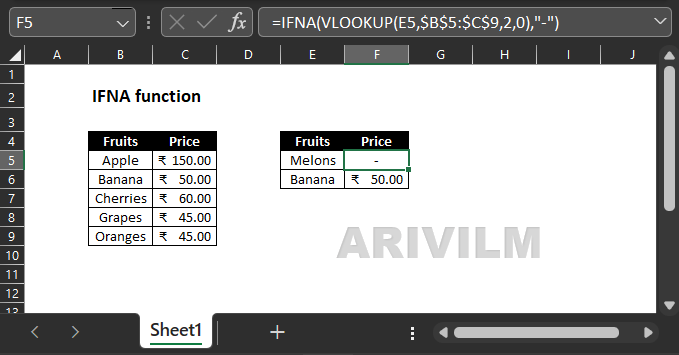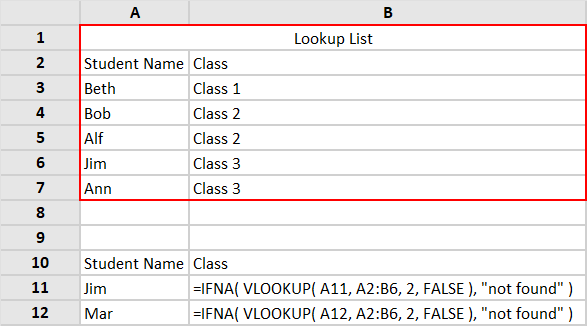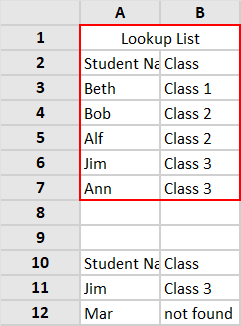The Excel IFNA function is a simple way to trap and handle #N/A errors specifically without catching other errors. The IFNA function returns a custom result when a formula generates the #N/A error, and a normal result when no error is detected.
Syntax
The syntax for the IFNA function in Microsoft Excel is:
=IFNA( formula, alternate_value )
Parameters or Arguments
formula
The formula or value that you want to test.
alternate_value
The alternate value that is returned if the formula results in #N/A error value.
IFNA Function Examples
In cells D1 and D2 of the following spreadsheet, the Excel IFNA function is used to check the result of the Excel Vlookup Function.