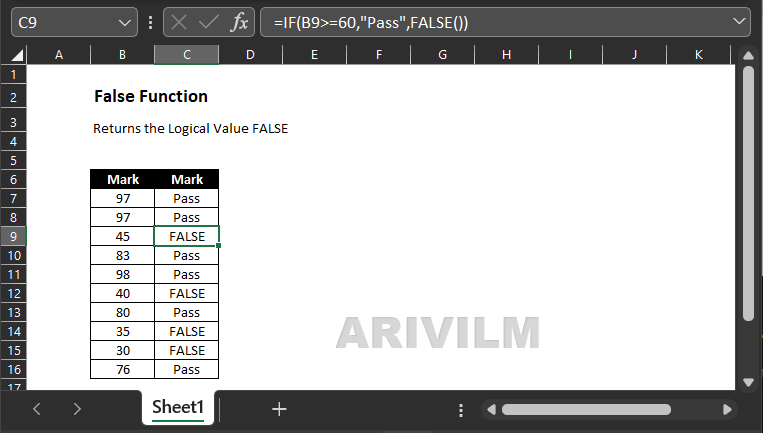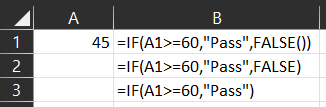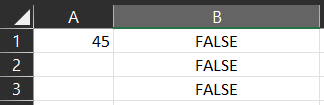The Excel FALSE function returns the Boolean value FALSE. The FALSE function is classified as a “compatibility function”, needed only for compatibility with other spreadsheet applications. There is no need to use FALSE() if you are creating a spreadsheet in Excel.
Syntax
The syntax for the FALSE function in Microsoft Excel is:
=FALSE( )
Parameters or Arguments
There are no parameters or arguments for the FALSE function.
FALSE Function Example
Formula:
Result:
All three formulas return FALSE if the value in A1 is not greater than 65.