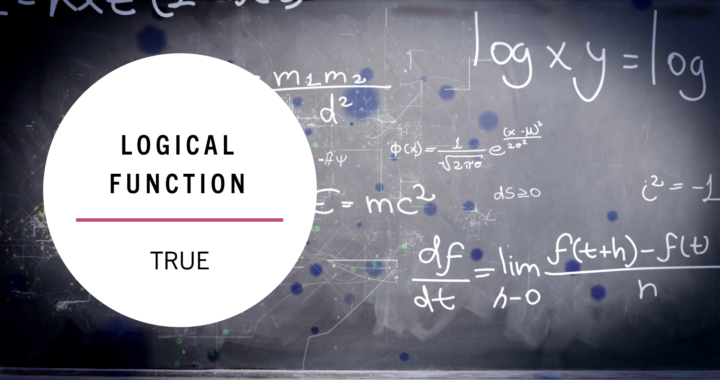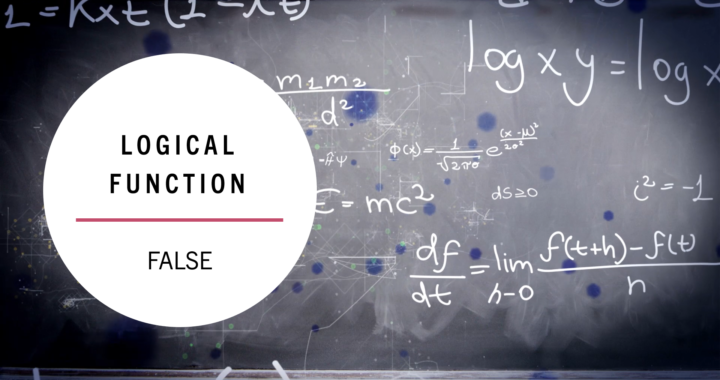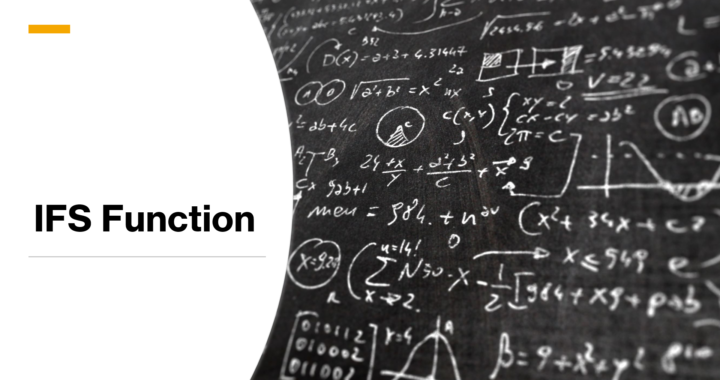IFNA Function
The Excel IFNA function is a simple way to trap and handle #N/A errors specifically without catching other errors. The IFNA function returns a custom result when a formula generates the #N/A error, and a normal result when no error […]
Read more →