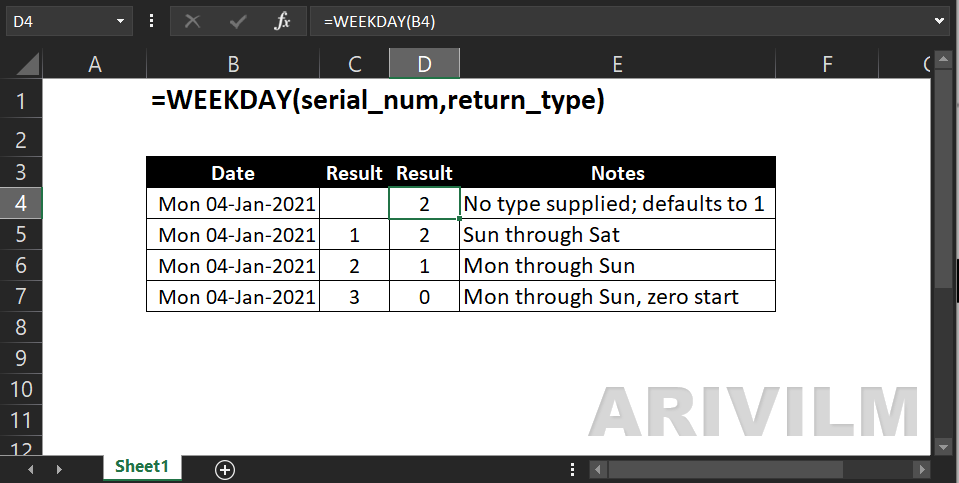The Excel WEEKDAY function takes a date and returns a number between 1-7 representing the day of week. By default, WEEKDAY returns 1 for Sunday and 7 for Saturday. You can use the WEEKDAY function inside other formulas to check the day of week and react as needed.
Syntax
The syntax for the WEEKDAY function in Microsoft Excel is:
=WEEKDAY( serial_number, [return_value] )
Parameters or Arguments
serial_number
A date expressed as a serial number or a date in quotation marks.
return_value
Optional. It determines the day to use as the first day of the week in the calculations.
The return_value parameter, when used as a worksheet function, can be any of the following values:
1 – Returns a number from 1 (Sunday) to 7 (Saturday). This is the default if parameter is omitted.
2 – Returns a number from 1 (Monday) to 7 (Sunday).
3 – Returns a number from 0 (Monday) to 6 (Sunday).
11 – Returns a number from 1 (Monday) to 7 (Sunday).
12 – Returns a number from 1 (Tuesday) to 7 (Monday).
13 – Returns a number from 1 (Wednesday) to 7 (Tuesday).
14 – Returns a number from 1 (Thursday) to 7 (Wednesday).
15 – Returns a number from 1 (Friday) to 7 (Thursday).
16 – Returns a number from 1 (Saturday) to 7 (Friday).
17 – Returns a number from 1 (Sunday) to 7 (Saturday).
Returns
The WEEKDAY function returns a numeric value.
Weekday Function Errors
If you get an error from the Excel Weekday function, this is likely to be one of the following:
#NUM!
Occurs if The supplied serial_number argument is numeric but is out of range for the current date base
or
Occurs if The supplied [return_type] argument is not one of the permitted values (1-3 or 11-17).
#VALUE!
Occurs if either the supplied serial_number or the supplied [return_type] is non-numeric.