The Excel SECOND function returns the second component of a time as a number between 0-59. For example, with a time of 9:10:15 AM, second will return 15. You can use the SECOND function to extract the second into a cell, or feed the result into another formula, like the TIME function.
Syntax
The syntax for the SECOND function in Microsoft Excel is:
=SECOND( serial_number )
Parameters or Arguments
serial_number
The time value to extract the second from. This may be supplied to the function as either:
- A decimal (serial number) representation of an Excel time;
- A text representation of a time;
- A reference to a cell containing a time;
- A time value returned from another Excel function or formula.
Note that, if the serial_number argument is composed of a date and time, the date part of the argument is ignored by the Second function.
Returns
The SECOND function returns a numeric value between 0 and 59.
Second Function Examples
Four examples of the Excel Second function are shown in column B of the following spreadsheet.
Formulas:
Results:
Second Function Error
If you get an error from the Excel Second Function, this is likely to be the #VALUE! error:
#VALUE! – Occurs if the supplied serial_number is not a valid Excel time.
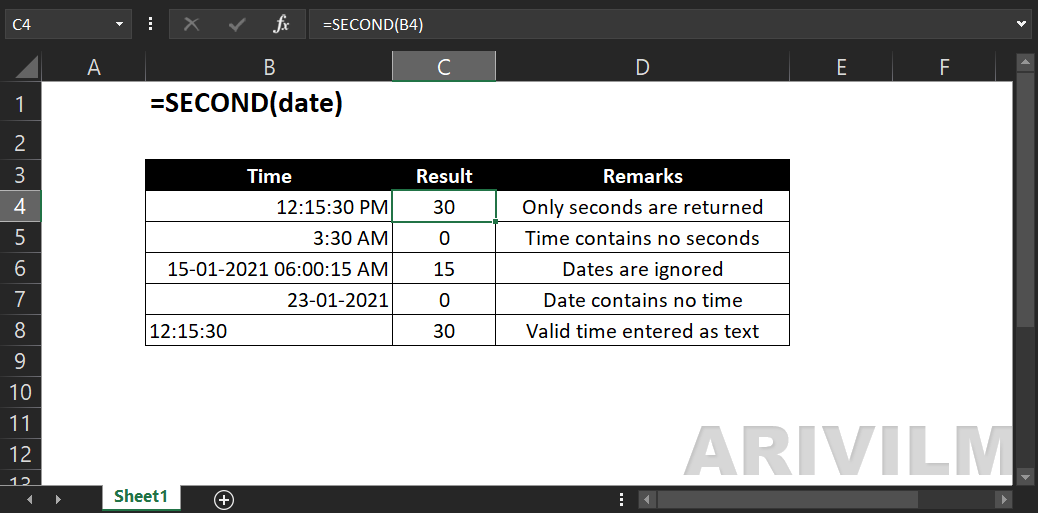
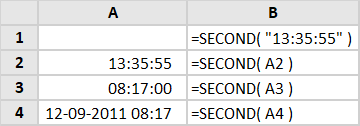
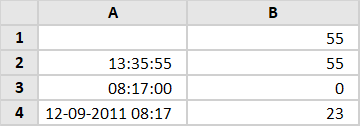
Thank You and this is useful.