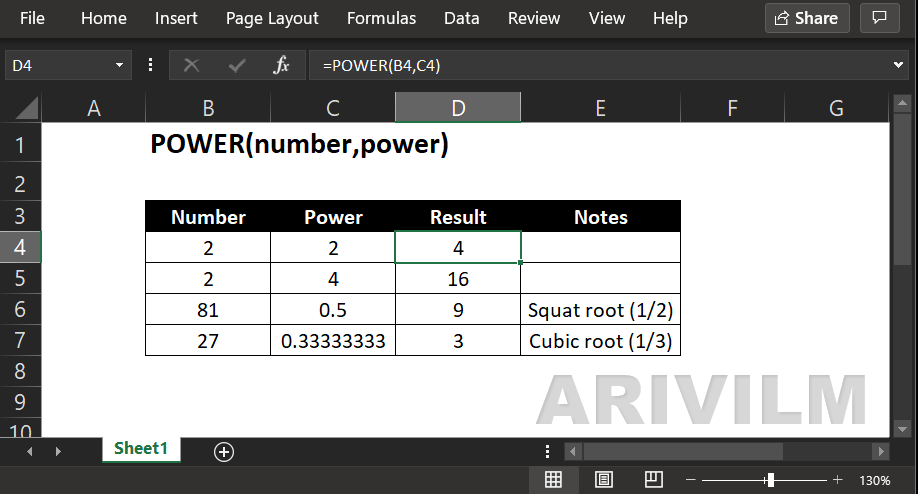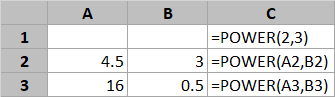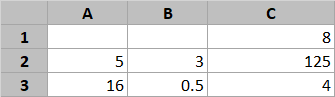The Excel POWER function returns a number to a given power. The POWER function works like an exponent in a standard math equation.
Syntax
The syntax for the POWER function in Microsoft Excel is:
=POWER( number, power )
Parameters or Arguments
number
It is the base number.
power
It is the exponent used to raise the base number to.
Excel Power Function Examples
The following spreadsheet shows three simple examples of the Excel Power function.