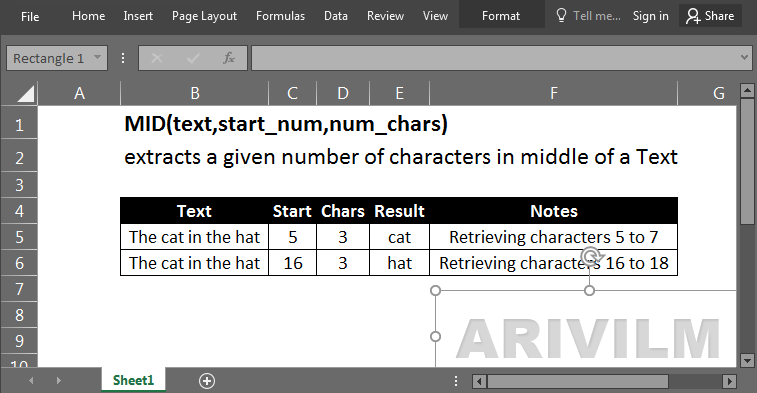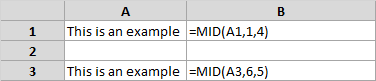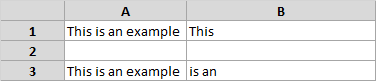The Excel defines MID function as a formula that “Returns the characters from the middle of a text string, given a starting position and length.”
Syntax
The syntax for the MID function in Microsoft Excel is:
MID( text, start_position, number_of_characters )
Parameters or Arguments
text
The string that you wish to extract from.
start_position
The position in the string that you will begin extracting from. The first position in the string is 1.
number_of_characters
The number of characters that you wish to extract.
Examples of MID Formula:
Formulas:
Results:
In the above example I have used two MID functions:
- In the first function I have used a formula =MID(A1,1,4) . So this formula starts extracting the substring from the input string present at ‘A1’. The extraction begins at position 1 and ends after 4 characters and hence the result a substring “This”.
- In the second function the MID formula is used as: =MID(A3,6,5). In this example the substring is extracted from the text present in ‘A3’ cell and the extraction begins from 6th position and ends after 5 characters and that’s why the resultant substring is “is an”.
Remarks
- If start_num is greater than the length of text, MID returns “” (empty text).
- If start_num is less than the length of text, but start_num plus num_chars exceeds the length of text, MID returns the characters up to the end of text.
- If start_num is less than 1, MID returns the #VALUE! error value.
- If num_chars is negative, MID returns the #VALUE! error value.