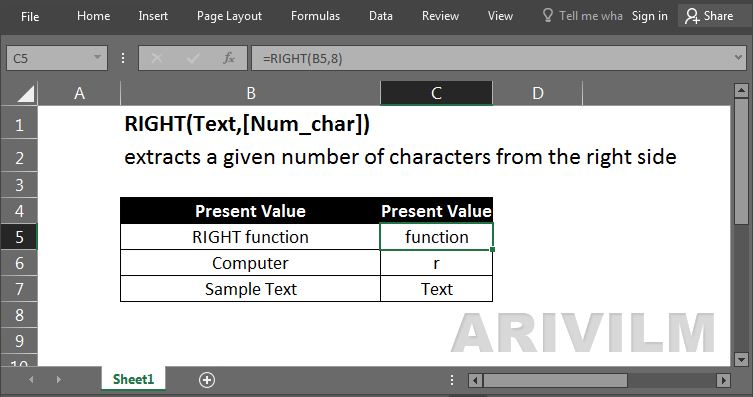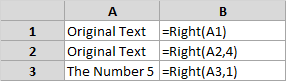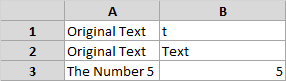The Excel RIGHT function extracts a given number of characters from the right side of a supplied text string.
Syntax
The syntax for the RIGHT function in Microsoft Excel is:
RIGHT( text, [num_chars] )
Parameters or Arguments
text
The string that you wish to extract from.
num _chars
Optional. It indicates the number of characters that you wish to extract starting from the right-most character. If this parameter is omitted, only 1 character is returned.
Usage notes
- Use the RIGHT function when you want to extract characters starting at the right side of text.
- num_chars is optional and defaults to 1.
- RIGHT will extract digits from numbers as well.
- Number formatting is not part of a text and will not be extracted or counted.
Right Function Examples
Column B of the spreadsheet below shows three examples of the Excel Right function.
Formulas:
Results:
Note that in the above examples:
– The function in cell B1 omits the [num_chars] argument and so in this case, [num_chars] is set to the default value 1.
– In cell B3, the right function returns the text value “5” (not the numeric value).