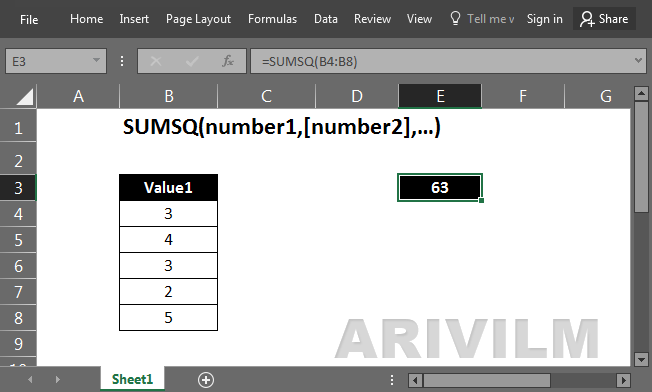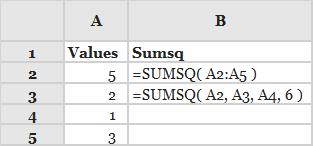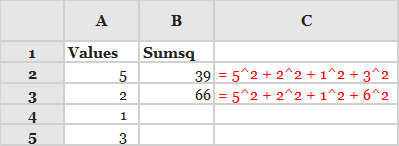The Excel Sumsq function returns the sum of squares of a supplied set of values.
Syntax
The syntax for the SUMSQ function in Microsoft Excel is:
=SUMSQ( value1, [value2, ... value_n] )
Parameters or Arguments
value1, value2, … value_n
A series of numeric values that are to be squared and then summed together. There can be up to 30 values.
Sumsq Function Examples
The spreadsheets below show two examples of the Sumsq function.
Formulas:
Results:
The above examples show how:
– The arguments to the Sumsq function can be input directly or as references to cells containing values;
– Each of the arguments can be an individual value or an array of values.
Note
– In current versions of Excel (Excel 2007 and later), you can provide up to 255 number arguments to the Sumsq function, but in Excel 2003, the function can only handle up to 30 number arguments.
– Arguments can either be numbers or names, arrays, or references that contain numbers.
– Numbers, logical values, and text representations of numbers that you type directly into the list of arguments are counted.
– If an argument is an array or reference, only numbers in that array or reference are counted. Empty cells, logical values, text, or error values in the array or reference are ignored.
– Arguments that are error values or text that cannot be translated into numbers cause errors.