The Excel Arabic function converts a Roman numeral into an Arabic numeral.
Syntax
The syntax for the Arabic function in Microsoft Excel is:
=ARABIC( text )
Parameters or Arguments
text
Required. A string enclosed in quotation marks, an empty string (“”), or a reference to a cell containing text.
Excel Arabic Function Examples
The spreadsheet below shows five examples of the Excel Arabic Function.
Formulas:
Results:
Note
- The Arabic function was only introduced in Excel 2013 and so is not available in earlier versions of Excel.
- If supplied directly to the function, the text argument must be encased in quotation marks;
- If an empty text string is supplied, the Arabic function returns the value 0;
- If “text” contains numbers, then #VALUE is returned.
- If “text” contains dates, then #VALUE is returned.
- If “text” contains text that is not valid roman numerals, then #VALUE is returned.
- The “text” has a maximum length of 255 characters.
- Any leading or trailing spaces are ignored.
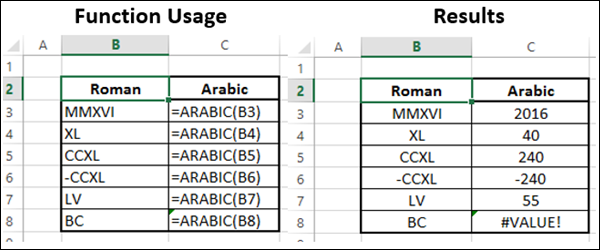
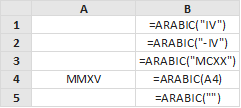
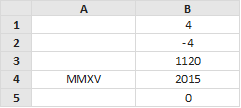
1 thought on “Arabic() Function”