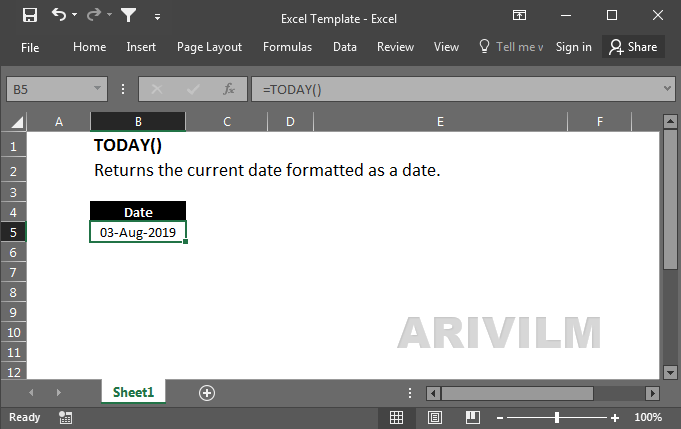Returns the serial number of the current date. If the cell format was General before the function was entered, Excel changes the cell format to Date. If you want to view the serial number, you must change the cell format to General or Number.
The TODAY function is useful when you need to have the current date displayed on a worksheet, regardless of when you open the workbook.
Syntax
The syntax for the TODAY function in Microsoft Excel is:
=TODAY()
Parameters or Arguments
TODAY() takes no parameters, but requires that you use empty parentheses ().
The value returned by TODAY will continually update each time the worksheet is recalculated (for example, each time a cell value is entered or changed). Use F9 to force the worksheet to recalculate and update the value.
Today Function Examples
Example 1
The following spreadsheet shows a call to the Excel Today function, which was made on 1st September 2015.
Formula:
Result:
Example 2
The example below shows the Excel Today function used as a part of a formula that calculates the number of days that have passed since 01-Jan-2013. Again, the date at the time of the function call was 1st September 2015.
Formula:
Result:
If you need a static date that won’t change, you can enter the current date using the keyboard shortcut Ctrl + Shift + ;