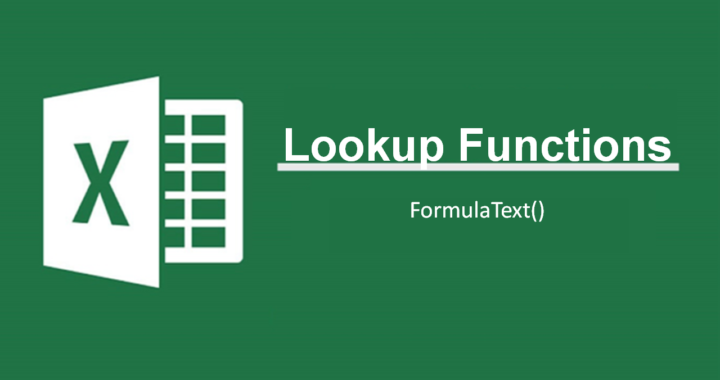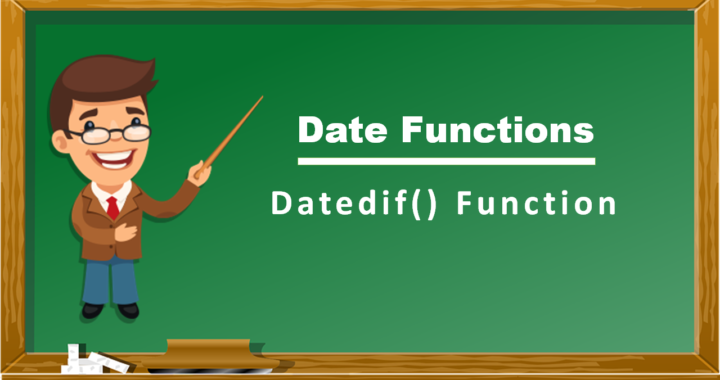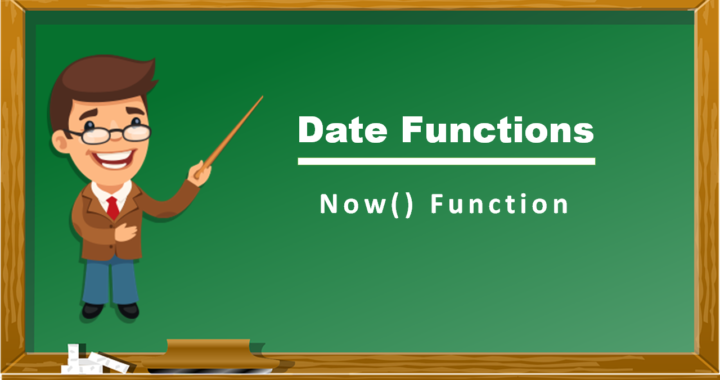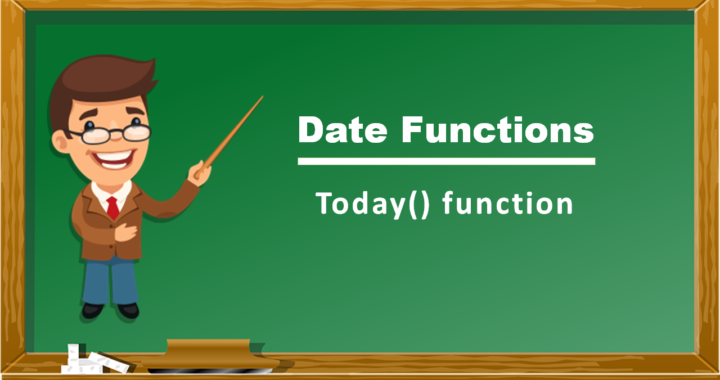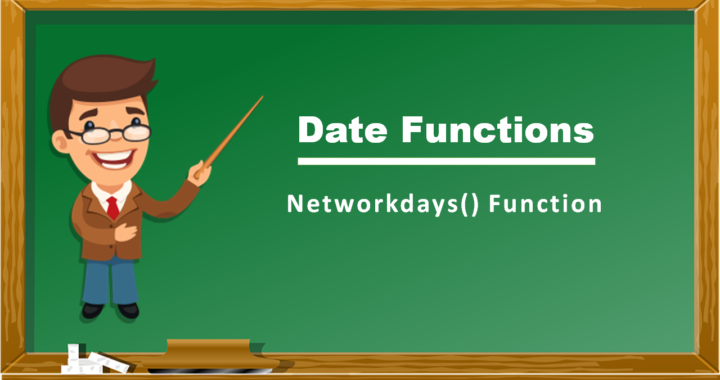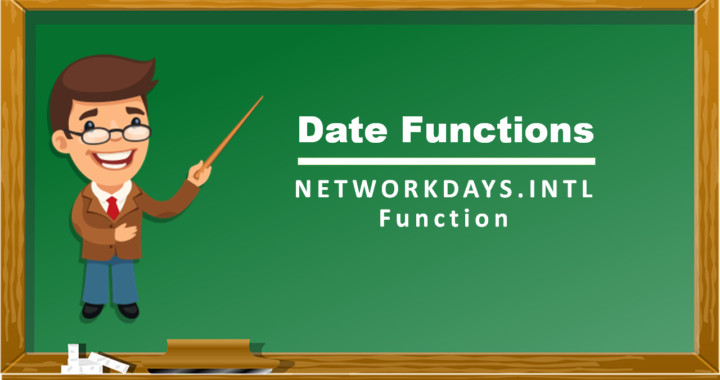Formulatext() Function
The Excel FORMULATEXT function returns a formula as a text string from given reference. You can use FORMULATEXT to extract a formula as text from a cell. If you use FORMULATEXT on a cell that doesn’t contain a formula, you’ll […]
Read more →