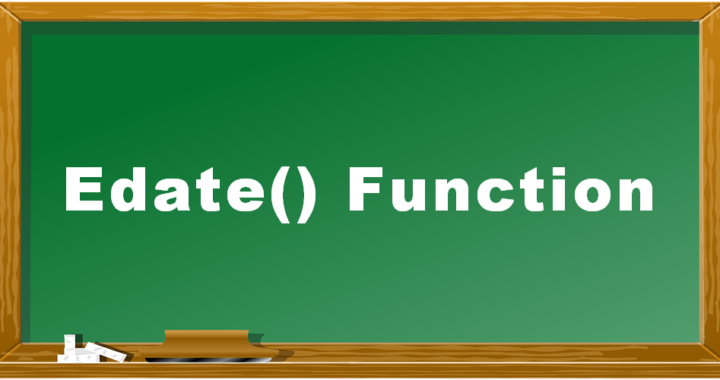Excel Error Messages
If Excel detects that your Excel Formula or Function contains an error, it will return an error message (e.g. #VALUE!, #N/A). The error message that you are presented with, provides information about the type and cause of the Excel formula […]
Read more →